Yuzu allows players to modify their games within the emulator. Yuzu’s powerful modding framework enables this capability. Mods give players access to a variety of features, such as higher frame rates (FPS), visual improvements, and new gameplay mechanics.
Modding on Yuzu is easy once you understand the fundamentals and technical workings. The steps are simple, and there are numerous ways to personalize and improve your gaming experience. Here’s how it works and how to begin modding your games.
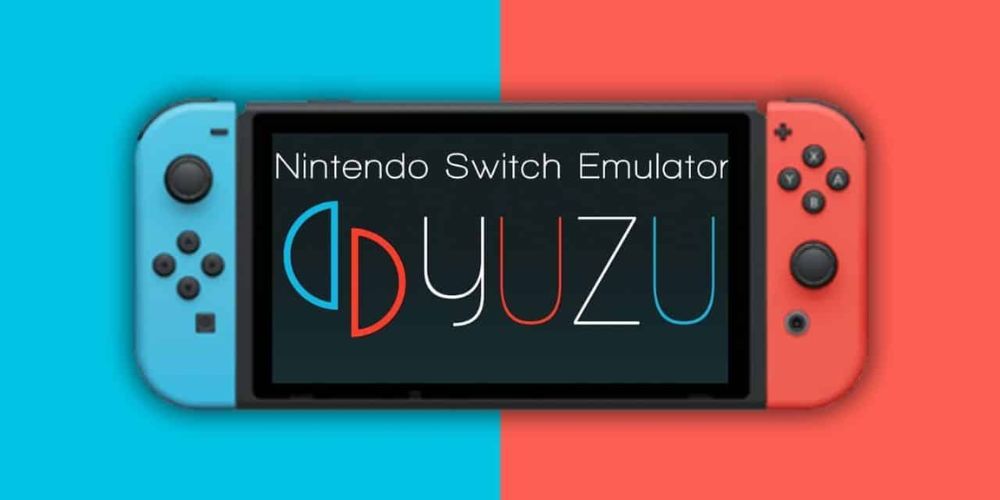
Before getting into game modding, you should have the following:
You can find installation guides for Windows, Linux, and Android on our website. To avoid compatibility issues with certain mods, make sure Yuzu is updated to the latest version.
You will need the original game files for the game you want to modify. These must be legally obtained from your own Nintendo Switch games.
Once you have these prerequisites in place, you’re ready to start modding!
Yuzu mods work by modifying the game’s original files. This process enables players to change various aspects of the game, including:
When you load a game in Yuzu, it loads both the original game files and any mods you have added in parallel. This allows the game to function normally while also enhancing or customizing its features.
Yuzu’s directory structure is well-organized and simple to navigate. Here’s a quick overview of how the mod directory is configured:
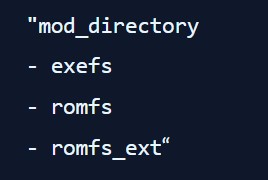
Yuzu applies these files when the game launches. You can use multiple patches and mods in a single game and manage them using Yuzu’s built-in mod manager.
Yuzu supports various types of mod patches, which can be applied using the aforementioned directory system. Some of the most common types are:
Installing mods in Yuzu is a simple process, which can be done as follows:
While modding is an enjoyable and rewarding experience, it is not always perfect. Here are some common issues that players may face when using mods in Yuzu:
Mods can occasionally conflict with one another, resulting in instability or crashes. Before installing multiple mods for the same game, make sure that they are compatible.
Some mods may not be optimized for every system or version of Yuzu, resulting in performance problems or crashes. If this occurs, disable mods one at a time to determine the culprit.
If a mod requires additional files, such as textures or models, make sure they are properly placed in the mod’s directory. Missing files can prevent mods from working properly.
If you encounter any of these issues, consult our Troubleshooting Guide for potential solutions.
While modding is an exciting way to enhance your gaming experience, it is important to understand the legal implications:
Only use mods for games that you own. It is illegal to download and distribute copyrighted games or assets without permission.
Modding should be done within the limits of fair use, and it should not change the fundamental gameplay or mechanics in ways that violate the game’s copyright.
Yuzu’s modding framework provides an excellent way to improve and personalize your gaming experience. Whether you want to improve game visuals, boost performance, or experiment with new gameplay features, modding gives you the freedom to shape your games however you want.
For more information on modding, guides, and troubleshooting, please see our FAQ. We will be with you every step of the way on your modding journey!
Install Yuzu Emulator for Windows, Linux, and Android. Play Nintendo Switch games with ease thanks to our team’s quick updates, powerful features, and dependable support.
Copyright © 2025 Yuzu Emulator Download | All Rights Reserved.