Once your game update has been successfully installed in Yuzu, a message will appear in the Add-ons column of the game list
Note: Do not worry if the version number does not match what the game says. Yuzu’s version display is based on metadata from Nintendo’s servers, while the in-game version is managed separately.
If you only have a game in directory format and are certain it has not been altered or updated, you can convert it to an NSP file so that Yuzu can correctly recognize and apply updates.
Launch a Command Prompt window and type:
python nspBuild.py out.
.nsp main main..npdm-sdk rtld subsdk1 subsdk2 game.romfs
%YUZU_DIR%/nand/user/yuzu_meta
Install Yuzu Emulator for Windows, Linux, and Android. Play Nintendo Switch games with ease thanks to our team’s quick updates, powerful features, and dependable support.
Copyright © 2025 Yuzu Emulator Download | All Rights Reserved.