Yuzu includes a powerful graphics enhancement feature called Resolution Rescaler, which allows you to upscale or downscale a game’s internal rendering resolution. This can significantly improve visual quality or performance, depending on the hardware and user preferences.
This guide will teach you about resolution rescaling, how to enable it, how Yuzu optimizes scaling through profile scanning, and where to find and share your rescaling profiles
Resolution rescaling allows a game to be rendered with a different internal resolution than the one displayed on your screen. This can be applied to:
This is especially useful when playing graphically demanding games in which the native resolution may cause frame drops, or when attempting to improve visual clarity beyond the original hardware’s capabilities.
To enable resolution scaling in Yuzu, follow these steps:
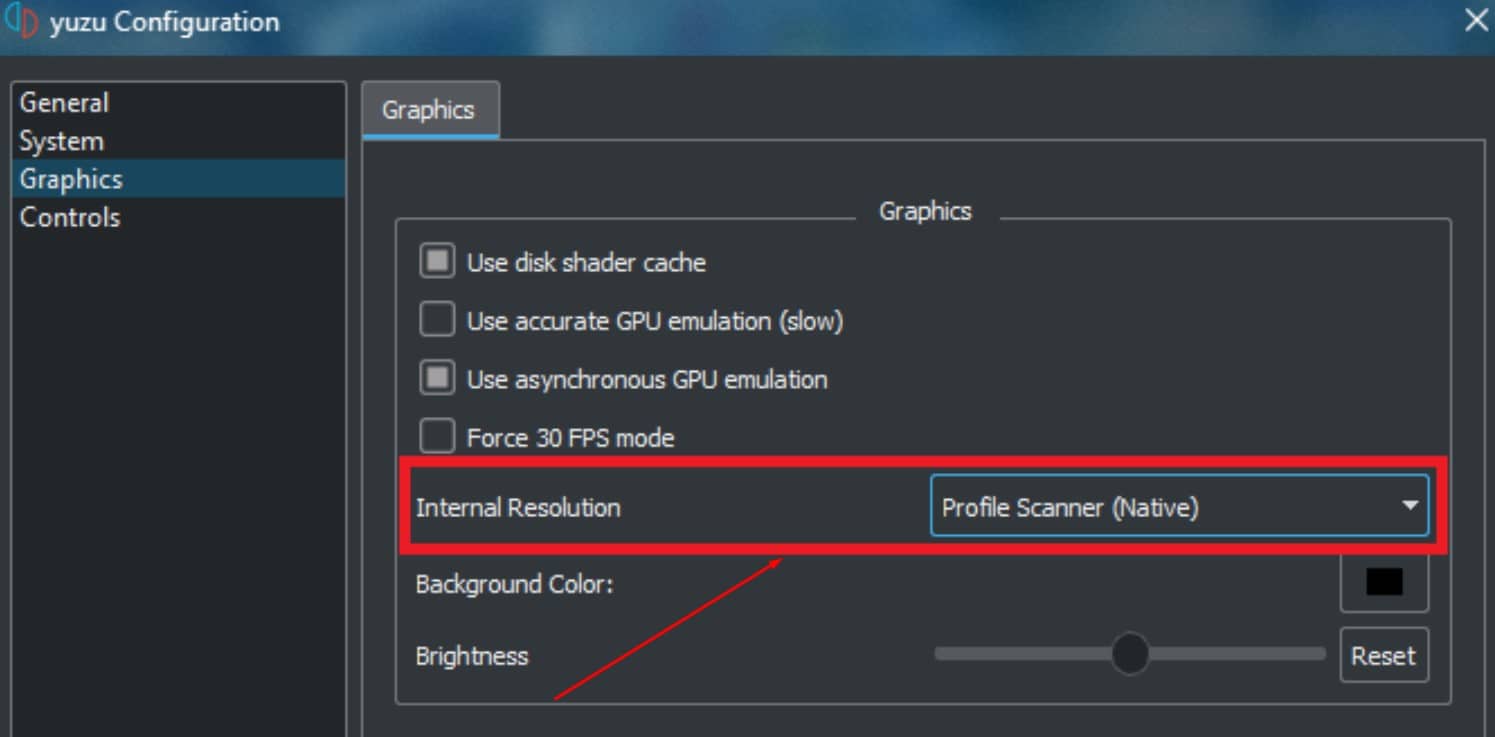
This menu will display multiple scaling options. These options range from fractional scaling (e.g., 0.5x) to 1x (native resolution) and up to 2x, 3x, or even 4x depending on the hardware capability.
Tip: If you are experiencing performance issues or visual artifacts, experiment with different scaling levels.
The internal resolution options available to your system will be determined by its GPU capabilities. Some common presets are:
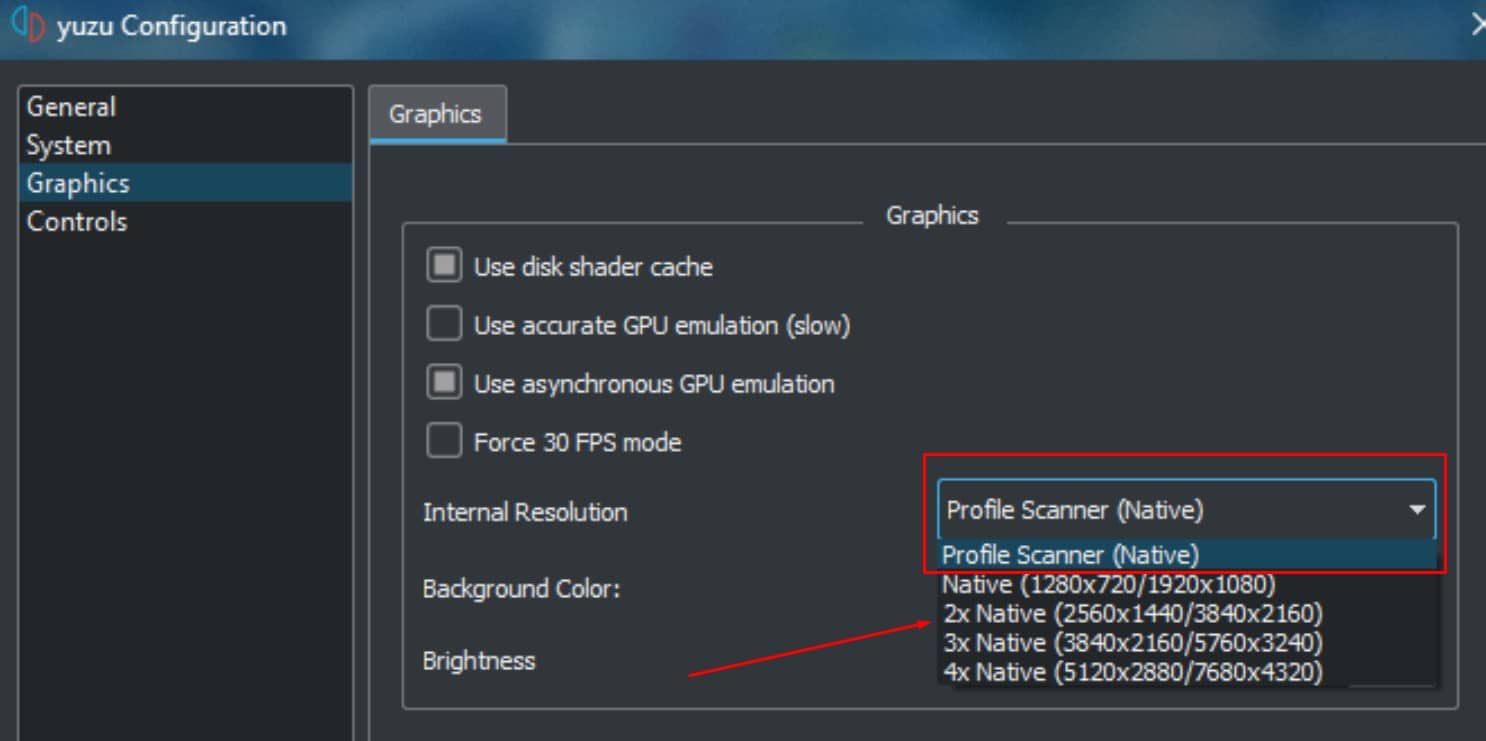
These scaling options allow users to customize the graphics experience to match their hardware.
The Profile Scanner is a more advanced feature of Yuzu’s resolution rescaler. This tool dynamically analyzes how a game’s graphics are rendered and generates a custom scaling profile based on that information.
Recommendation: To create the best profile, progress through several levels or areas of the game. This will provide Yuzu with a larger sample size from which to create a more accurate and compatible profile.
Once you have created a resolution rescaling profile, save it to your system. You can view these profiles directly or share them with others.
Alternatively, in the Yuzu interface:
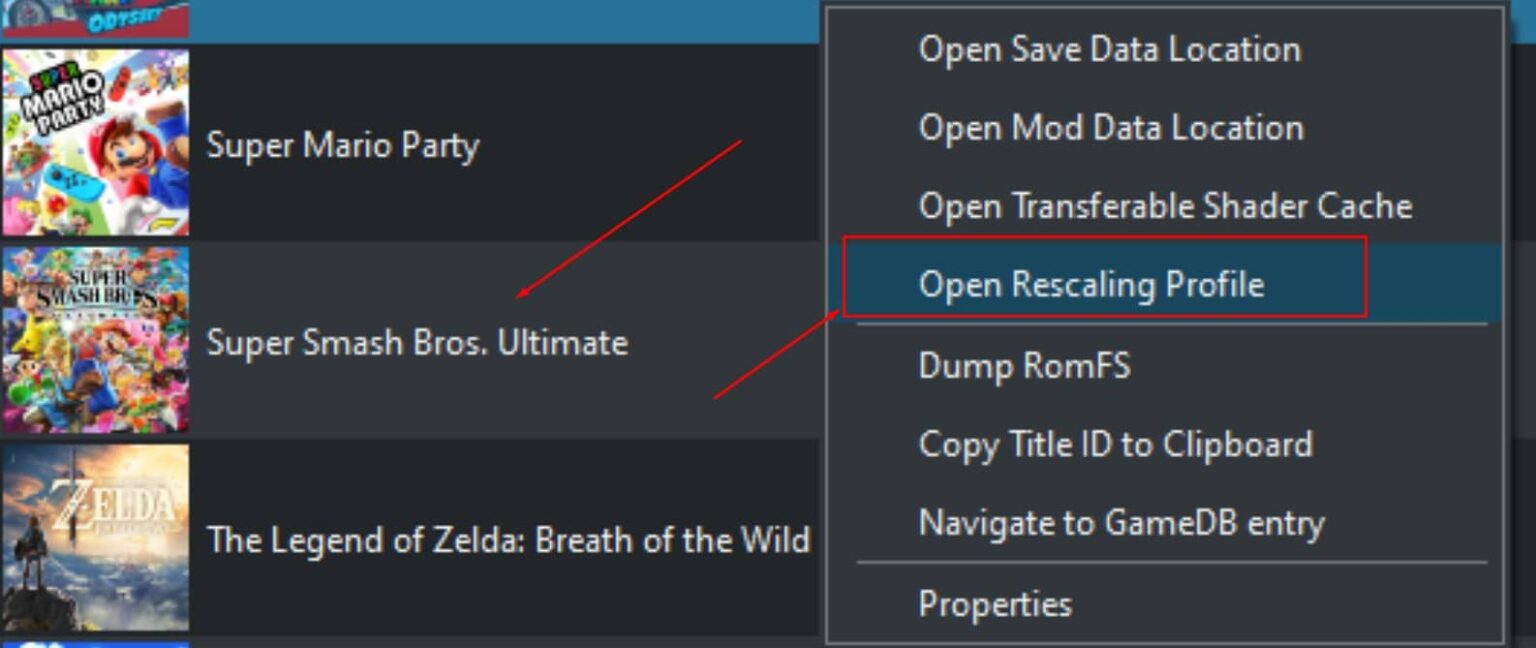
You can copy these profile files to another device to transfer optimized profiles without having to rescan games on both machines.
Due to stability and compatibility issues, the Resolution Rescaler feature has been temporarily removed from the most recent stable versions of Yuzu. Reports primarily focused on issues with systems using Intel and AMD GPUs, where certain rendering techniques resulted in crashes or incorrect scaling.
This is a temporary removal. Developers have stated that they intend to reintroduce the feature once it has been fully stabilized and tested across a wider range of hardware configurations.
Until then
Install Yuzu Emulator for Windows, Linux, and Android. Play Nintendo Switch games with ease thanks to our team’s quick updates, powerful features, and dependable support.
Copyright © 2025 Yuzu Emulator Download | All Rights Reserved.