It can be frustrating to encounter errors while using Yuzu Emulator, but do not worry—each error code has a specific meaning, and the majority of issues can be easily resolved. This guide will help you understand the most common error codes you may encounter while using Yuzu and how to fix them. We have categorized error codes from simple to advanced so that you can quickly identify and resolve the issue.
An error code is a unique alphanumeric code created by the emulator to indicate a problem. These codes assist developers in diagnosing and troubleshooting issues by identifying the specific component of the program that is malfunctioning. Users can use these codes to report problems, allowing the development team to identify and fix them more quickly.
These are the most common error codes indicating missing or incorrect keys.
Error Code | What It Means |
0008-000C | The Production Key file is missing. |
0008-000D | The header key is missing. |
0008-000E | Incorrect header key was used. |
0008-0011 | The Title Key is missing. |
0008-0012 | The title Kek is missing. |
0008-0014 | The KeyAreaKey is missing. |
0008-0015 | Incorrect header key was used. |
0008-0016 | Both the TitleKey and the TitleKek are missing. |
0008-0018 | NCA was not found. |
Solution: Ensure that you have legally dumped the necessary keys from your own Nintendo Switch console. These keys are required for decryption and running Switch games on Yuzu.
These errors frequently involve file integrity, missing components, or unsupported formats.
Error Code | What This Means |
0008-001C (Error NullFile) | The file is either corrupted, empty, or a bad copy. |
0008-001D (Error: MissingNPDM) | The Main.npdm file is missing. |
0008-001E (Error 32BitISA) | Attempting to run a game on an unsupported architecture. |
0008-0029 (Error NAXInconvertibleToNCA). | Yuzu does not support game architecture. |
0008-002A (Error: BadNAXFilePath) | The save file is being used as a game file. |
0008-0039 (Error: Missing BKTRBaseRomFS). | The game update failed because of missing files. |
Solution: Make sure your game files are properly dumped from your Switch and that the correct files are in place. Re-dumping the game may solve some problems.
These error codes are typically associated with bad or corrupt dumps.
Error Code | What This Means |
0008-0004 (Error: BadNPDMHeader) | There was a bad NPDM header found. |
0008-0005 (Error: Bad ACID Header) | There was a bad ACID header found. |
0008-0006 (Error: Bad ACI Header) | A bad ACI header was found. |
0008-0007 (Error: Bad File Access Control) | There is a permissions issue with file access. |
0008-0008 (Error: Bad File Access Header) | Incorrect file access header. |
0008-0009 (Error: BadPFSHeader) | The PFS header is corrupted. |
Solution: These errors typically indicate that the game dump was faulty. Re-dump the game to obtain a clean copy. You can verify the file integrity and re-download the game if necessary.
These error codes are uncommon but can indicate problems caused by emulator modifications or external factors.
Error Code | What This Means |
0008-000F (ErrorNCA 2) | NCA format is not valid. |
0008-0010 (Error NCA0) | Invalid NCA format (the same issue as ErrorNCA2). |
Solution: Ensure that the NCA file you are attempting to load is properly formatted and supported by Yuzu. If your NCA file is corrupted or incompatible, consider replacing it with a valid copy.
These errors occur when the wrong key derivation method is used or when keys are missing.
Error Code | What This Means |
0008-002B (Error: Missing SDSeed) | SDSeed is missing. |
0008-002C (Error: Missing SDKEKSource) | SDKEKSource is missing. |
0008-002D (Error: Missing AESKEKGenSource) | AESKEK’s Generation Source is missing. |
0008-002E (Error: MissingAESKeyGenerationSource) | The AES key generation source is missing. |
Solution: Ensure that all of Yuzu’s required keys have been generated and placed correctly. For more information, see the key generation guide on Yuzu’s official website.
These error codes are intended for internal debugging and should not affect most users unless you are experimenting with emulator builds or modifying the code.
Error Code | What This Means |
0008-0000 (Success) | The process was completed successfully. |
0008-0001 (Error: Already Loaded) | The file you are attempting to load is already loaded. |
0008-0002 (Error Not Implemented). | The feature you are attempting to use has not yet been implemented. |
Solution: These codes are typically informative, and unless you are a developer, you will rarely come across them.
If you continue to have problems, consult our detailed Troubleshooting Guide or visit our FAQ page for common fixes and solutions. If you require any further assistance, please do not hesitate to contact us. We are here to help you have the best possible Yuzu experience!
Install Yuzu Emulator for Windows, Linux, and Android. Play Nintendo Switch games with ease thanks to our team’s quick updates, powerful features, and dependable support.
Copyright © 2025 Yuzu Emulator Download | All Rights Reserved.